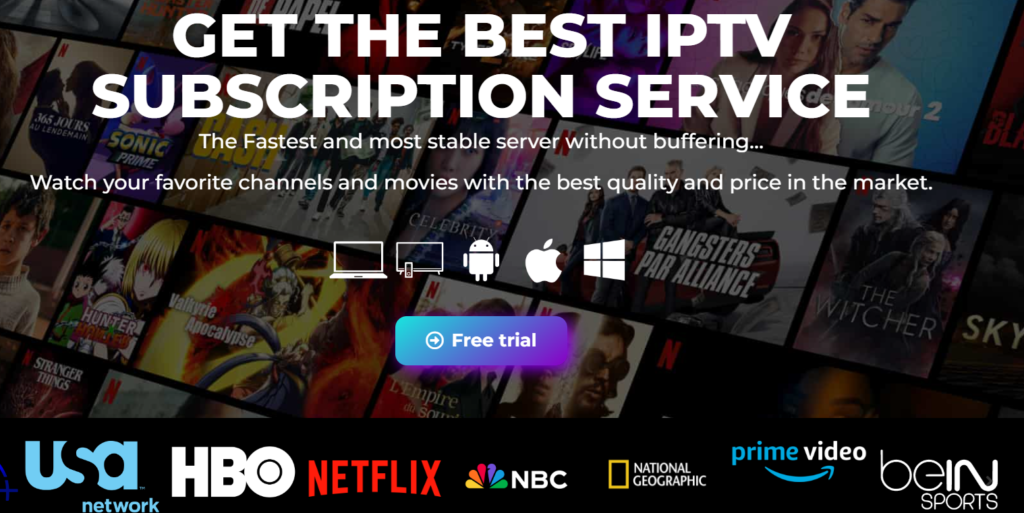Abonnement IPTV is a premium IPTV service that offers a huge amount of live TV channels and VOD content. You can access its content by installing any IPTV player with M3U URL or Xtream Codes API support. Moreover, it offers a wide collection of international channels with premium streaming quality. This article will provide information on the salient features, subscription plans, and compatible devices of Abonnement IPTV.
Is Abonnement IPTV Legal?
We cannot confirm that Abonnement IPTV is entirely legal as it might offer copyrighted content without any legal license. Streaming its content without any precautionary measures can lead to severe problems. It is always safe to use a premium VPN service on your device before streaming the IPTV content. We recommended using the NordVPN app as it helps you watch IPTV without any streaming issues by masking your original IP address.
Features of Abonnement IPTV
Stream all the live TV channels with built-in EPG support to check and track all the upcoming programs on the channel.
Abonnement TV offers 24/7 customer support to its users.
It also allows you to catch up on the content that you have missed in the live.
With its 99.9% server uptime, you can stream all the content without any issues.
Since it is a VPN-friendly IPTV service, it will not buffer or freeze when you connect your device to a VPN while streaming.
Available Plans
Abonnement IPTV offers 6 different subscription plans at an affordable cost. You can select and subscribe to your desired plan to access its content.
PlanValidityCostDISCOVERY PACKAGE3 Months€18.99PREMIUM PACKAGE6 Months€28.99GOLD PACKAGE12 Months€44.99EXCLUSIVE PACKAGE12 Months with 2 connections€79.99PRO PACKAGE24 Months€77.99LEGENDARY PACKAGELifetime€119
How to Subscribe to Abonnement IPTV
1. Run a safe browser on your device and go to the Abonnement IPTV’s official website.
2. Scroll down to the Choose your Premium IPTV Package section and find your desired subscription plan.
3. Click on the ORDER button on your desired plan and select your currency on the next page.
4. Enter your email ID and Debit/Credit card details on the next page, then hit the Pay button.
5. Once your payment is successful, the support team of Abonnement TV will contact you and provide the credentials details.
Streaming Devices Compatible with Abonnement IPTV
You can stream Abonnement IPTV on any IPTV player that supports M3U Playlist and Xtream Codes API. If you own any of the devices mentioned below, use the upcoming steps to stream Abonnement TV. Initially, download the IPTV player on your device and select the available login method, such as Xtream Codes API or M3U format. Upon selecting the login method, enter the login details and sign in with your IPTV account. Finally, stream your desired content from Abonnement IPTV and start watching it.
LG TV
Android TV
Samsung TV
Android Smartphones and Tablets
Apple TV
Firestick
iPhones and iPads
Mag
Kodi
Enigma
Formuler and more.
Frequently Asked Questions
How many hours does Abonnement IPTV take to activate my service? Once your subscription is successful, your account will be activated within 10 minutes to 1 hour.