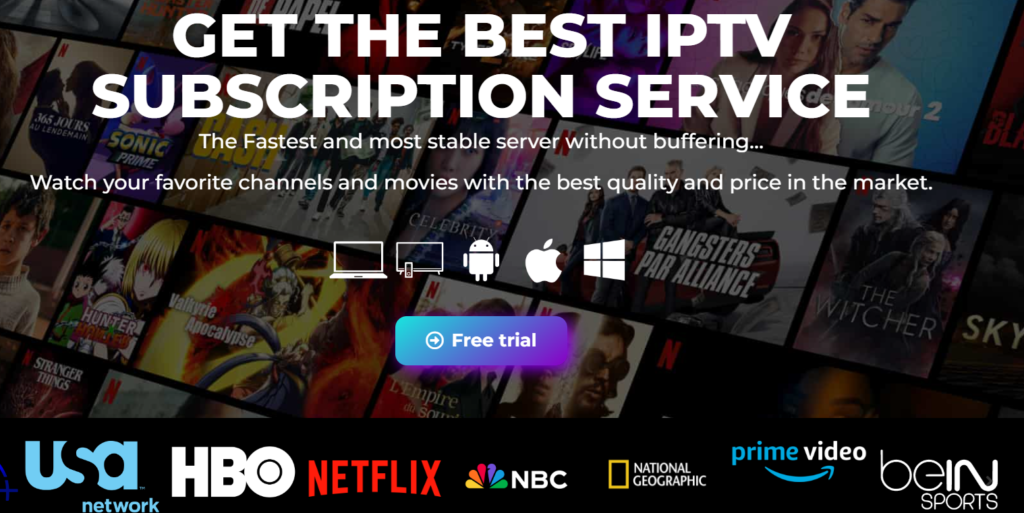Azure TV is one of the best IPTV service providers which allows you to stream tons of live TV channels from various countries like the UK, USA, Canada, and many more. Apart from live TV channels, you can also stream 69,000+ VOD content, such as popular movies, TV shows, series, and more. If you’re a new customer, you can test its service using its 24-hour free trial.
Is Azure TV IPTV Legal?
Since IPTVs might offer copyrighted content, streaming it without any safety measures can cause legal problems for users. To avoid such problems, you can use a certified VPN service on your device before streaming its content. It is always recommended to use NordVPN while streaming on IPTV, as it can help you hide your online identity by masking the original IP address of your device.
Features of Azure TV IPTV
You can get a full refund if you cancel the service within 5 days of your purchase.
It offers the EPG guide to get information about the upcoming programs.
You can stream all the VOD content up to 4K streaming quality and live TV channels in HD streaming quality.
It also allows you to stream on multiple devices simultaneously.
You can get 24/7 premium customer support to resolve all the technical problems faced by the users.
Premium Prices of Azure TV IPTV
Azure TV IPTV offers its plan in two different categories: Basic and Premium. Both plans vary only in VOD count and number of connections.
Basic Plan
ValidationNumber of ConnectionsSubscription Cost1 Month1 $9.991 MonthMultiple$9.996 Months1$39.996 MonthsMultiple$39.991 Year1$59.99
Premium Plan
ValidationNumber of ConnectionsSubscription Cost1 Month1 $15.991 MonthMultiple$15.996 Months1$49.996 MonthsMultiple$49.991 Year1$69.99
How to Sign Up for Azure TV IPTV
1. On your browser, visit the Azure TV IPTV’s official website.
2. Click on the Get Started button on the homepage of the website.
3. Choose the Basic or Premium plan and select the subscription you want.
4. Click the Subscribe Now button and enter the billing details.
5. Finally, enter the card details and click on the Place Order button.
6. Continue with the on-screen guide and complete the payment.
7. After subscribing, you will receive the login credentials of Azure TV IPTV.
Compatible Devices
You can stream this IPTV service by installing any M3U Player app on your device. Once installed, run the app and configure the M3U Playlist with the app. Wait for a few minutes until the content gets loaded on your device. Upon loading, stream all your desired live TV channel or VOD content of Azure TV IPTV.
Windows and Mac
Samsung Smart TV
LG Smart TV
Android Smart TV
Firestick
Roku
Android TV Box
Android Smartphone and Tablet
iPhone and iPad
MAG
Frequently Asked Questions
How to get the free trial of Azure TV? Click on the Free Trial button on the Azure TV IPTV’s website and fill out the form. Can I stream all the sports channels on Azure TV? Yes, you can stream all the popular sports content from Azure TV.